fruit x fruit photoshop tutorial
1
open red apple picture
open red apple picture
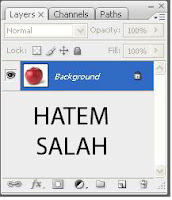
3
change name of layer to good apple as image
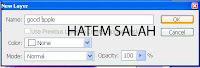
4
choose lasso tool to remove white background from red apple pic

5
select white background using lasso tool and press delete
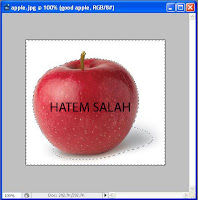
6.
choose rectangle tool

7.
draw rectangle as image
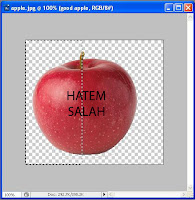
8.
go to edit --- > cut

9.
make new layer
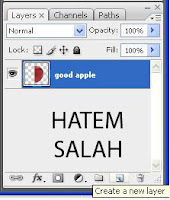
10.
go to select ---> paste

11.
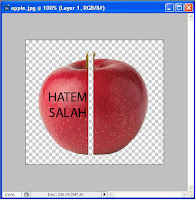
12.
go to warp as image

13.
its warp
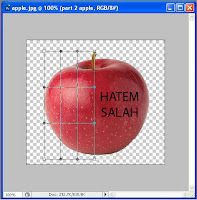
14 .
move small rectangle like i do
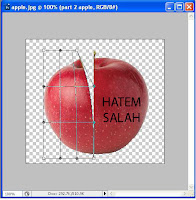
15.
do that for second part of apple
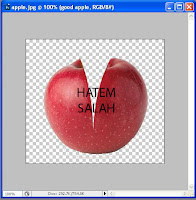
16.
open zipper image
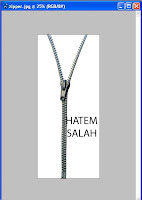
17.
double click on zipper layer

18.
rename layer
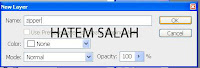
19.
remove white background and drag zipper to red apple image

20.
go to free transform

21.
resize and move zipper until you have this form
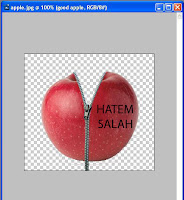
remove rest of zipper u dont need it
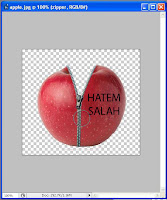
create new layer and must be over 2 parts apples and down zipper layer
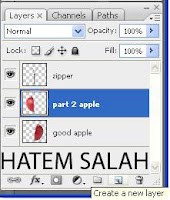
rename of layer
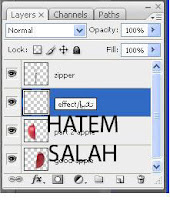
select brush tool

setting of brush like image

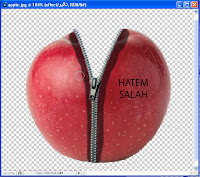
go to blur --> Gaussian blur

radius = 5
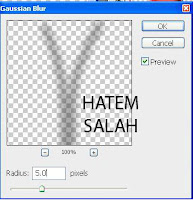
go to flatten image

now your layers in one layer
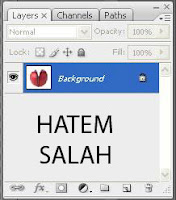
delete white background
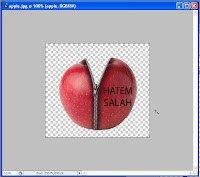
open green apple image
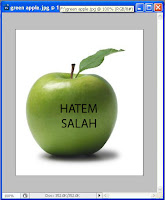
drag it to your red apple
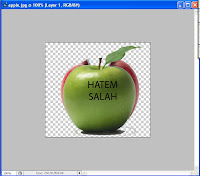
move green apple down
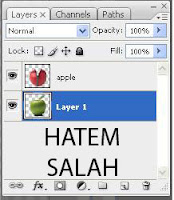
and now you have that
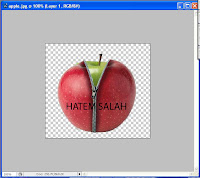
thank you
hatem salah
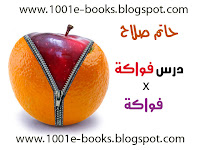













No comments:
Post a Comment